Hogyan lehet automatikusan feltölteni a dátumot a cellában, amikor a szomszédos cella frissül az Excelben?
Előfordulhat, hogy egy adott oszlop cellájának frissítésekor érdemes megjelölni a frissítés legújabb dátumát. Ez a cikk egy VBA-módszert javasol a probléma megoldására. A cella frissítésekor a szomszédos cella automatikusan kitöltésre kerül az aktuális dátummal.
Az aktuális dátum automatikus feltöltése a cellában, amikor a szomszédos cella frissül VBA kóddal
Az aktuális dátum automatikus feltöltése a cellában, amikor a szomszédos cella frissül VBA kóddal
Ha feltételezzük, hogy a frissítéshez szükséges adatokat a B oszlopban találja meg, és amikor a B oszlop cellája frissül, az aktuális dátum az A oszlop szomszédos cellájában jelenik meg. Lásd a képernyőképet:
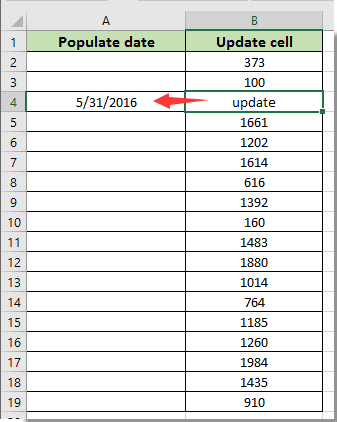
A probléma megoldásához a következő VBA kódot futtathatja.
1. Kattintson a jobb gombbal a lapfülre, amelyhez a szomszédos frissített cella alapján automatikusan be kell töltenie a dátumot, majd kattintson a gombra Kód megtekintése a jobb egérgombbal kattintva.

2. A Microsoft Visual Basic for Applications ablakban másolja és illessze be az alábbi VBA kódot a Kód ablakba.
VBA kód: automatikusan feltölti az aktuális dátumot egy cellában, amikor a szomszédos cella frissül
Private Sub Worksheet_Change(ByVal Target As Excel.Range)
'Updated by Extendoffice 2017/10/12
Dim xRg As Range, xCell As Range
On Error Resume Next
If (Target.Count = 1) Then
If (Not Application.Intersect(Target, Me.Range("B:B")) Is Nothing) Then _
Target.Offset(0, -1) = Date
Application.EnableEvents = False
Set xRg = Application.Intersect(Target.Dependents, Me.Range("B:B"))
If (Not xRg Is Nothing) Then
For Each xCell In xRg
xCell.Offset(0, -1) = Date
Next
End If
Application.EnableEvents = True
End If
End SubMegjegyzések:
3. nyomja meg más + Q gombokat egyidejűleg a Microsoft Visual Basic for Applications ablak.
Mostantól a B oszlop celláinak frissítésekor az A oszlop szomszédos cellája azonnal feltölti az aktuális dátumot. Lásd a képernyőképet:

Kapcsolódó cikkek:
- Hogyan lehet automatikusan feltölteni a többi cellát, amikor kiválasztja az értékeket az Excel legördülő listában?
- Hogyan lehet automatikusan kitölteni, amikor beírja az Excel legördülő listát?
A legjobb irodai hatékonyságnövelő eszközök
Töltsd fel Excel-készségeidet a Kutools for Excel segítségével, és tapasztald meg a még soha nem látott hatékonyságot. A Kutools for Excel több mint 300 speciális funkciót kínál a termelékenység fokozásához és az időmegtakarításhoz. Kattintson ide, hogy megszerezze a leginkább szükséges funkciót...

Az Office lap füles felületet hoz az Office-ba, és sokkal könnyebbé teszi a munkáját
- Füles szerkesztés és olvasás engedélyezése Wordben, Excelben és PowerPointban, Publisher, Access, Visio és Project.
- Több dokumentum megnyitása és létrehozása ugyanazon ablak új lapjain, mint új ablakokban.
- 50% -kal növeli a termelékenységet, és naponta több száz kattintással csökkenti az egér kattintását!
