Hogyan lehet kötelezővé tenni egy adott cella beírását a munkafüzet bezárása előtt?
Ha megoszt egy munkafüzetet más felhasználókkal egy olyan felmérés elvégzéséhez, amelyhez valódi név regisztrációra van szükség, akkor minden vizsgált felhasználónak be kell írnia a nevét a B1-be. Bizonyos esetekben egyes felhasználók a vizsgálat után bezárhatják a munkafüzetet anélkül, hogy megadnák a nevüket. Ebben a cikkben bemutatom a VBA-t, hogy egy adott cellát kötelezővé tegyünk a munkafüzet bezárása előtt.
Tegyen kötelező cellát a VBA segítségével
 Tegyen kötelező cellát a VBA segítségével
Tegyen kötelező cellát a VBA segítségével
1. Engedélyezze a kötelező cellát tartalmazó munkafüzetet, majd nyomja meg az gombot Alt + F11 gombokat a megnyitáshoz Microsoft Visual Basic for Applications ablak.
2. Ban,-ben NetPoulSafe projekt panelen kattintson duplán Ez a munkafüzet, és lépjen a kiválasztásra Munkafüzet és a ElőtteZár a jobb oldali szakaszlistából, majd illessze be a kód alatt a szkriptbe. Lásd a képernyőképet:
VBA: Tegye kötelezővé egy cellát
If Cells(1, 2).Value = "" Then
MsgBox "Cell B1 requires user input", vbInformation, "Kutools for Excel"
Cancel = True
End If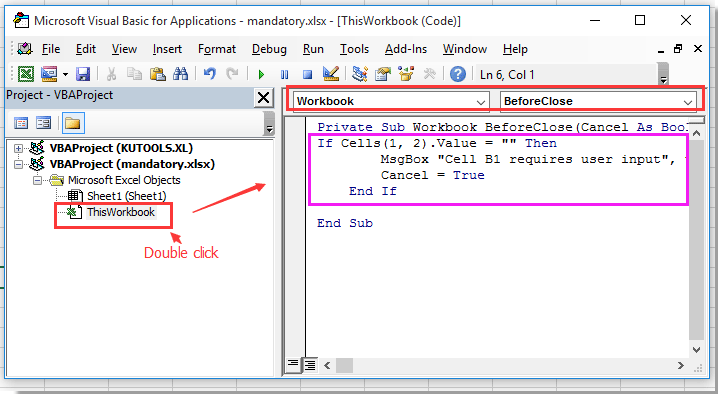
3. Ezután mentse el ezt a kódot, és zárja be ezt a felugró ablakot. Ha a munkafüzet bezárásakor a B1 cella üres, akkor az alábbi párbeszédpanel megjelenik, hogy emlékeztessen benneteket, hogy írjon be valamit a B1-be. Lásd a képernyőképet:
típus: Megváltoztathatja a B1 cellát más kívánt cellára.
A legjobb irodai hatékonyságnövelő eszközök
Töltsd fel Excel-készségeidet a Kutools for Excel segítségével, és tapasztald meg a még soha nem látott hatékonyságot. A Kutools for Excel több mint 300 speciális funkciót kínál a termelékenység fokozásához és az időmegtakarításhoz. Kattintson ide, hogy megszerezze a leginkább szükséges funkciót...

Az Office lap füles felületet hoz az Office-ba, és sokkal könnyebbé teszi a munkáját
- Füles szerkesztés és olvasás engedélyezése Wordben, Excelben és PowerPointban, Publisher, Access, Visio és Project.
- Több dokumentum megnyitása és létrehozása ugyanazon ablak új lapjain, mint új ablakokban.
- 50% -kal növeli a termelékenységet, és naponta több száz kattintással csökkenti az egér kattintását!
