Hogyan alkalmazzuk a színátmenetet több cellában?
Az Excelben könnyen kitölthetjük a háttérszínt egy cellába vagy több cellába, de néha szükségünk van arra, hogy a szín kitöltse a színátmenetet, ahogy az alábbi képen látható. Hogyan lehet a színátmenetet elérni egy cellában vagy az Excel több cellájában?
| Színátmenet egy cellára | Színátmenet több cellára |
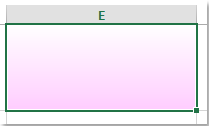 |
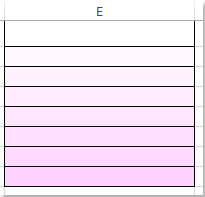 |
Alkalmazzon gradiens színt egy cellára a Cellák formázása funkcióval
Alkalmazzon gradiens színt több cellára VBA kóddal
 Alkalmazzon gradiens színt egy cellára a Cellák formázása funkcióval
Alkalmazzon gradiens színt egy cellára a Cellák formázása funkcióval
Az Excelben a Cella formázása funkció segít kitölteni a színátmenetet egy cellába, kérjük, tegye a következőket:
1. Jelöljön ki egy cellát vagy több cellát, amelyek mindegyik cellához színátmenetet szeretne betölteni, majd kattintson a jobb gombbal a kiválasztáshoz Cellák formázása a helyi menüből a Cellák formázása párbeszédpanel alatt Tölt fülre, kérjük kattintson Kitöltési effektusok gomb, lásd a képernyőképet:

2. Az Kitöltési effektusok párbeszédpanelen válassza ki a használni kívánt két színt a két legördülő listából Színek szakaszban, majd válasszon ki egy árnyékolási stílust tetszés szerint, például vízszintes, függőleges stb. Lásd a képernyőképet:

3. Ezután kattintson OK > OK a párbeszédablakok bezárásához, és a színátmenet minden cellához kitöltésre kerül, az alábbi képernyőkép szerint:

 Alkalmazzon gradiens színt több cellára VBA kóddal
Alkalmazzon gradiens színt több cellára VBA kóddal
A fenti módszer segíthet számunkra az egyes cellákon belüli színátmenet kialakításában, ha a színátmenetet több cellára kell árnyékolnia, VBA-kódot kell alkalmaznia a megoldáshoz.
1. Először töltsön ki egy adott háttérszínt egy cellatartományig.
2. Tartsa lenyomva a ALT + F11 billentyűk megnyitásához Microsoft Visual Basic for Applications ablak.
3. Kattints betétlap > Modulok, és illessze be a következő kódot a Modulok Ablak.
VBA kód: A színátmenet színének alkalmazása több cellára:
Sub colorgradientmultiplecells()
'Updateby Extendoffcie
Dim xRg As Range
Dim xTxt As String
Dim xCell As Range
Dim xColor As Long
Dim I As Long
Dim K As Long
Dim xCount As Long
On Error Resume Next
If ActiveWindow.RangeSelection.Count > 1 Then
xTxt = ActiveWindow.RangeSelection.AddressLocal
Else
xTxt = ActiveSheet.UsedRange.AddressLocal
End If
LInput:
Set xRg = Application.InputBox("please select the cells range:", "Kutools for Excel", xTxt, , , , , 8)
If xRg Is Nothing Then Exit Sub
If xRg.Areas.Count > 1 Then
MsgBox "does not support multiple selections", vbInformation, "Kutools for Excel"
GoTo LInput
End If
On Error Resume Next
Application.ScreenUpdating = False
xCount = xRg.Rows.Count
For K = 1 To xRg.Columns.Count
xColor = xRg.Cells(1, K).Interior.Color
For I = xCount To 1 Step -1
xRg.Cells(I, K).Interior.Color = xColor
xRg.Cells(I, K).Interior.TintAndShade = (xCount - (I - 1)) / xCount
Next
Next
End Sub
4. Ezután nyomja meg a gombot F5 kulcs a kód futtatásához, és megjelenik egy felszólító mező, amely emlékezteti Önt azokra a színes cellákra, amelyekkel ki akarja tölteni a színátmenet színét.

5. Kattintson a gombra OK gombra, a több cellán belüli szín színátmenet színként jelenik meg, lásd a képernyőképet:

A legjobb irodai hatékonyságnövelő eszközök
Töltsd fel Excel-készségeidet a Kutools for Excel segítségével, és tapasztald meg a még soha nem látott hatékonyságot. A Kutools for Excel több mint 300 speciális funkciót kínál a termelékenység fokozásához és az időmegtakarításhoz. Kattintson ide, hogy megszerezze a leginkább szükséges funkciót...

Az Office lap füles felületet hoz az Office-ba, és sokkal könnyebbé teszi a munkáját
- Füles szerkesztés és olvasás engedélyezése Wordben, Excelben és PowerPointban, Publisher, Access, Visio és Project.
- Több dokumentum megnyitása és létrehozása ugyanazon ablak új lapjain, mint új ablakokban.
- 50% -kal növeli a termelékenységet, és naponta több száz kattintással csökkenti az egér kattintását!
