Hogyan lehet duplán kattintani egy cellára, és hozzáadni 1-et ehhez a cellához az Excelben?
Ez a cikk megmutatja, hogyan lehet automatikusan hozzáadni 1-et egy cellaértékhez, duplán kattintva az Excel-ben.
Kattintson duplán egy cellára, és adjon hozzá 1-et VBA-kóddal
Kattintson duplán egy cellára, és adjon hozzá 1-et VBA-kóddal
A következő VBA-kód segítségével duplán kattintva hozzáadhat 1-t egy cellaértékhez. Kérjük, tegye a következőket.
1. Kattintson jobb egérgombbal a lap fülre, amelyre a cella értékét hozzá kell adni 1 duplán kattintva. Ezután kattintson a gombra Kód megtekintése a jobb egérgombbal kattintva.
2. A felbukkanóban Microsoft Visual Basic for Applications ablakba másolja és illessze be az alábbi VBA kódot a Kód ablakba.
VBA kód: Adjon 1-et egy cellaértékhez dupla kattintással
Private Sub Worksheet_BeforeDoubleClick(ByVal Target As Range, Cancel As Boolean)
On Error Resume Next
If Not Intersect(Target, Range("A1")) Is Nothing Then
Range("A1").Value = Range("A1").Value + 1
Cancel = True
End If
End Sub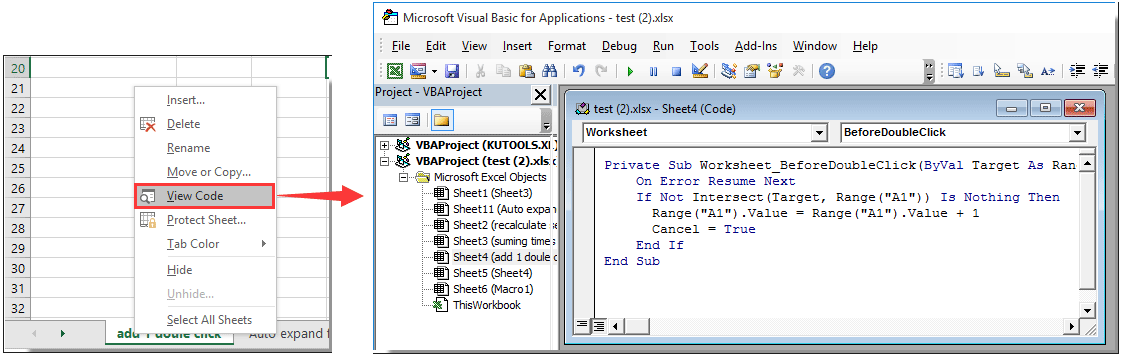
Megjegyzések: A kódban A1 az a cella, amelyhez duplán kattintva hozzáadod az 1-es számot.
3. megnyomni a más + Q gombokat egyidejűleg a Microsoft Visual Basic for Applications ablak bezárásához.
Most kattintson duplán az A1 cellára, és hozzáadja 1-t a meglévő értékhez, az alábbi képernyőképen.
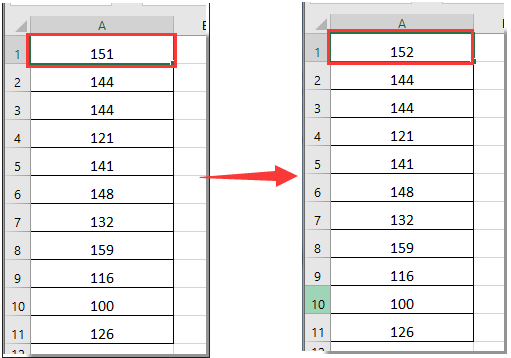
Kapcsolódó cikkek:
- Hogyan adhatjuk meg / adhatjuk meg automatikusan az aktuális dátumot / időt egy cellában, duplán kattintva az Excelben?
- Hogyan adhat hozzá pipát egy cellába duplán kattintva az Excel programban?
A legjobb irodai hatékonyságnövelő eszközök
Töltsd fel Excel-készségeidet a Kutools for Excel segítségével, és tapasztald meg a még soha nem látott hatékonyságot. A Kutools for Excel több mint 300 speciális funkciót kínál a termelékenység fokozásához és az időmegtakarításhoz. Kattintson ide, hogy megszerezze a leginkább szükséges funkciót...

Az Office lap füles felületet hoz az Office-ba, és sokkal könnyebbé teszi a munkáját
- Füles szerkesztés és olvasás engedélyezése Wordben, Excelben és PowerPointban, Publisher, Access, Visio és Project.
- Több dokumentum megnyitása és létrehozása ugyanazon ablak új lapjain, mint új ablakokban.
- 50% -kal növeli a termelékenységet, és naponta több száz kattintással csökkenti az egér kattintását!

