Hogyan lehet megismételni vagy hurkolni a makrót X percenként az Excelben?
A Microsoft Excel program használata közben előfordulhat, hogy egyes műveletek végrehajtásához makrókat kell létrehoznia. Például létrehozni szeretne egy makrót, amely automatikusan átmásolja az adatsort egy új helyre. Mivel az adatokat gyakran megváltoztatják, szükség van arra, hogy ez a makró 5 percenként automatikusan fusson anélkül, hogy manuálisan aktiválná ezeket a két adattartomány szinkronizálását. Hogyan lehet elérni? Ebben a cikkben szereplő módszer segíthet.
Ismételje meg vagy hurkoljon egy makrót X percenként az Excelben
Ismételje meg vagy hurkoljon egy makrót X percenként az Excelben
A következő VBA-kód segíthet megismételni egy makrót minden X percben az Excelben. Kérjük, tegye a következőket.
1. nyomja meg más + F11 gombok egyidejűleg megnyitni a Microsoft Visual Basic for Applications ablak.
2. Ban,-ben Microsoft Visual Basic for Applications ablakot, kérjük kattintson betétlap > Modulok. Ezután másolja és illessze be az alábbi VBA kódot a Kód ablak. Lásd a képernyőképet:
VBA-kód: Ismételje meg vagy hurkoljon egy makrót X percenként az Excelben
Sub ReRunMacro()
Dim xMin As String
'Insert your code here
xMin = GetSetting(AppName:="Kutools", Section:="Macro", Key:="min", Default:="")
If xMin = "Exit" Then
SaveSetting "Kutools", "Macro", "min", "False"
Exit Sub
End If
If (xMin = "") Or (xMin = "False") Then
xMin = Application.InputBox(prompt:="Please input the interval time you need to repeat the Macro", Title:="Kutools for Excel", Type:=2)
SaveSetting "Kutools", "Macro", "min", xMin
End If
If (xMin <> "") And (xMin <> "False") Then
Application.OnTime Now() + TimeValue("0:" + xMin + ":0"), "ReRunMacro"
Else
Exit Sub
End If
End SubMegjegyzések: A kódban kérjük, cserélje le ezt a sort - Ide írja be a kódját a kóddal X percenként fog futtatni.
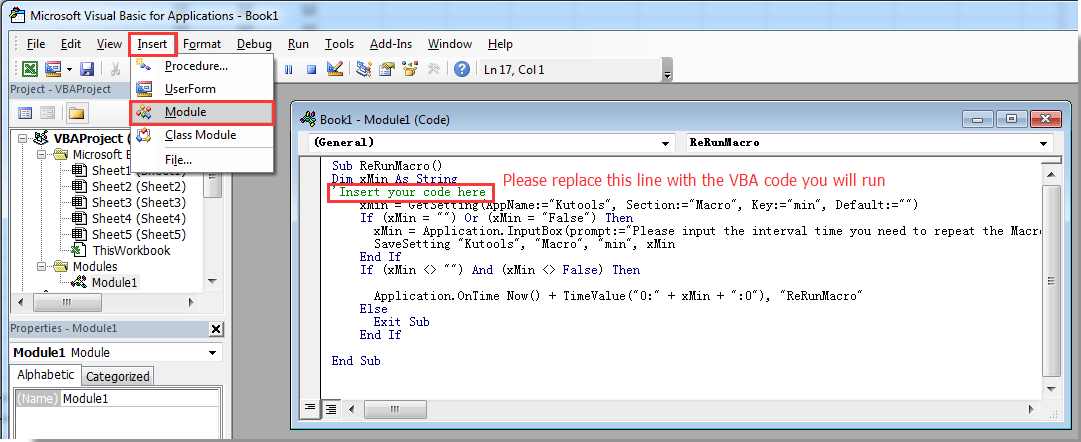
3. megnyomni a F5 gombot a kód futtatásához. A felbukkanóban Kutools az Excel számára párbeszédpanelen adja meg azt az időintervallumot, amely alapján megismétli a makrót, majd kattintson a gombra OK gomb. Lásd a képernyőképet:

Ezentúl a bizonyos makró 5 percenként ismételten fut a munkafüzetben.
Megjegyzések: Ha le kell állítania a makró végrehajtását és módosítania kell a ciklus intervallumát, kérjük, másolja az alábbi VBA kódot Modulok ablakot, és nyomja meg a gombot F5 gombot a kód futtatásához. Ezután a makró leáll. Kérjük, futtassa újra a fenti kódot egy új intervallum megadásához.
VBA kód: Állítsa le a makró végrehajtását
Sub ExitReRunMacro()
SaveSetting "Kutools", "Macro", "min", "Exit"
End SubIroda fül - Füles böngészés, szerkesztés és munkafüzetek kezelése az Excelben:
Az Office Tab a webböngészőkben, például a Google Chrome-ban, az Internet Explorer új verzióiban és a Firefoxban látható lapos felületet hozza a Microsoft Excelbe. Időtakarékos eszköz lesz, és pótolhatatlan a munkájában. Lásd alább a demót:
Kapcsolódó cikkek:
- Hogyan ismételjük meg a sorokat, amikor az Excel munkalapját görgetjük?
- Hogyan lehet megismételni az utolsó vagy az előző műveletet az Excelben?
- Hogyan nyomtathat sorokat ismételten az Excel minden nyomtatott oldalának aljára?
- Hogyan ismételjük meg a cellaértéket, amíg új értéket nem látunk vagy el nem érünk az Excelben?
A legjobb irodai hatékonyságnövelő eszközök
Töltsd fel Excel-készségeidet a Kutools for Excel segítségével, és tapasztald meg a még soha nem látott hatékonyságot. A Kutools for Excel több mint 300 speciális funkciót kínál a termelékenység fokozásához és az időmegtakarításhoz. Kattintson ide, hogy megszerezze a leginkább szükséges funkciót...

Az Office lap füles felületet hoz az Office-ba, és sokkal könnyebbé teszi a munkáját
- Füles szerkesztés és olvasás engedélyezése Wordben, Excelben és PowerPointban, Publisher, Access, Visio és Project.
- Több dokumentum megnyitása és létrehozása ugyanazon ablak új lapjain, mint új ablakokban.
- 50% -kal növeli a termelékenységet, és naponta több száz kattintással csökkenti az egér kattintását!

