Office 2010 bővítménykezelő: hogyan engedélyezheti, letilthatja, hozzáadhatja vagy eltávolíthatja a bővítményeket?
A közelmúltban sokat játszottunk az Office 2010 körül. Tudja, hogyan adhat hozzá / távolíthat el irodai bővítményeket a Word, az Excel és a PowerPoint programokban?
Office Word 2010 esetén:
Ugrás filé>Opciók és válassza ki a Bővítmények. Megjelenik az összes Word bővítmény, amelyet a Word 2010 programba telepített. Az összes aktív, inaktív és letiltott bővítmény listája található. ha rákattint valamelyik bővítményre, látni fogja a bővítmény néhány információját, de nem a kezeléséhez.
Iroda lap: füles felületeket hoz a Word, Excel, PowerPoint... |
|
Javítsa munkafolyamatát most. KATT ide ingyenes letöltés
|

Ha bővítményeket szeretne kezelni, azaz menjen hozzá, távolítson el, engedélyezzen vagy tiltson bővítményeket. Válassza ki a bővítmények típusát a menedzser legördülő lista és nyomja meg Go.

Most egy új párbeszédablak jelenik meg, ahol letilthatja vagy engedélyezheti a bővítményeket. Egyszerűen ellenőrzött egy bővítmény az engedélyezéséhez és ellenőrizetlen letiltja.
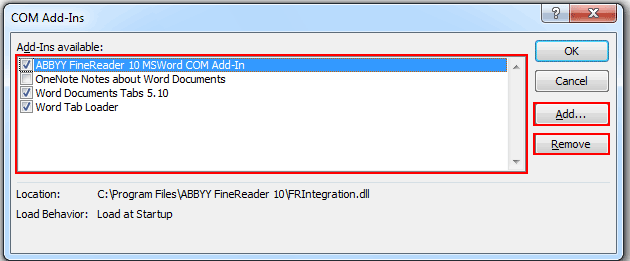
Ha manuálisan szeretne telepíteni egy bővítményt, nyomja meg a hozzáad gombra, és válassza ki a letöltött bővítményt. Kattintson a gombra eltávolít eltávolítja a kiválasztott bővítményt.
A fenti eljárások a következőre érvényesek: Outlook 2010, Excel 2010 és PowerPoint 2010 is.
Használja a Füles dokumentum felületet az Office 2003/2007/2010/2013/2016/2019 programban:
![]() Fülek használata a Word, Excel, PowerPoint, Publisher, Access, Project és Visio lapokon;
Fülek használata a Word, Excel, PowerPoint, Publisher, Access, Project és Visio lapokon;
![]() Könnyű előre-hátra váltás a fájlok között a Microsoft Office 2003/2007/2010/2013/2016/2019;
Könnyű előre-hátra váltás a fájlok között a Microsoft Office 2003/2007/2010/2013/2016/2019;
![]() Kompatibilis a Windows XP, a Windows Vista, a Windows 7/8/10, a Windows Server 2003 és 2008, a Citrix System és a Windows Terminal (Remote Desktop) szerverrel;
Kompatibilis a Windows XP, a Windows Vista, a Windows 7/8/10, a Windows Server 2003 és 2008, a Citrix System és a Windows Terminal (Remote Desktop) szerverrel;
![]() Ingyenes próba funkció korlátozás nélkül 30 nap alatt!
Ingyenes próba funkció korlátozás nélkül 30 nap alatt!
