Hogyan lehet véglegesen törölni az e-mail üzeneteket (elemeket) az Outlook programban?
Mint tudják, amikor töröl egy e-mailt a Bejövő mappából, ez az üzenet nem kerül véglegesen eltávolításra, és megtalálhatja az Elemek törlése mappában. Ha véglegesen el akarja távolítani ezt az üzenetet, akkor újra törölnie kell az Elemek törlése mappából. Unalmasan hangzik! Valójában számos trükk létezik az e-mail üzenetek vagy elemek végleges törléséhez a Microsoft Outlook alkalmazásban.
- Az e-maileket véglegesen törölheti az Inbox mappából parancsikonokkal
- Véglegesen törölje az e-mail üzeneteket az Inbox mappából az AutoArchive segítségével
- Véglegesen törölje az e-mail üzeneteket az Elemek törlése mappából
- Véglegesen távolítsa el az összes törölt elemet az Outlook programból
Az e-maileket véglegesen törölheti az Inbox mappából parancsikonokkal
Könnyedén törölheti véglegesen az e-maileket az Inbox mappából.
1. Nyissa meg a Bejövő mappát, válassza ki a bejövő mappában lévő e-mail üzenetek kiemeléséhez, amelyeket véglegesen töröl, majd nyomja meg a Shift + Delete gombokat egyszerre.
2. Az előugró figyelmeztető párbeszédpanelen kattintson a gombra Igen gomb. Ezután a Bejövő mappában lévő összes kiválasztott e-mailt véglegesen törli.
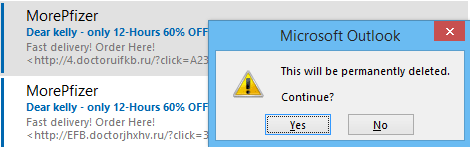
Jegyzet:
(1) Ezzel a módszerrel véglegesen törölheti az e-mail üzeneteket más mappákból is, például Elküldött mappák, Piszkozatok mappák, Kimenő mappák stb.
(2) A műszak gombot, kiválaszthat több szomszédos e-mailt az első és az utolsó e-mailre kattintva.
(3) A Ctrl gombot, kiválaszthat több nem szomszédos e-mailt úgy, hogy mindegyikre külön kattint.
Gyorsan megkeresheti és törölheti az ismétlődő e-maileket az Outlook alkalmazásban
A Kutools for Outlook programmal Ismétlődő e-mailek funkcióval gyorsan megtalálhatja és törölheti őket több e-mail mappából, vagy megkeresheti és törölheti az összes duplikátumot a kiválasztottból két kattintással az Outlook programban.

Véglegesen törölje a régi e-maileket / elemeket az Inbox mappából az AutoArchive segítségével
Ez a módszer arra ösztönzi Önt, hogy archiválja a régi e-maileket a Bejövő mappából az AutoArchive funkcióval, amely véglegesen törölheti a régi e-maileket.
1. A navigációs panelen kattintson a jobb gombbal az Inbox mappára, és válassza a lehetőséget Ingatlanok a helyi menüből. Lásd a képernyőképet:
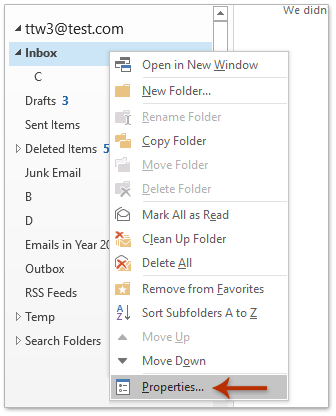
2. A megnyíló Beérkező levelek tulajdonságai párbeszédpanelen lépjen a Automatikus archiválás fülre, és tegye a következőket: (1) Ellenőrizd a Ezekkel a beállításokkal archiválja ezt a mappát választási lehetőség; (2) Definiálja a régi e-mailt, amire szüksége van, például 3 hónap; (3) Ellenőrizd a A régi elemek végleges törlése opciót.
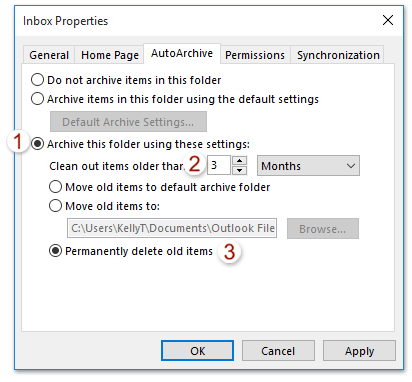
3. Kattintson az OK gombot a beállítások mentéséhez.
Ezentúl automatikusan és véglegesen törli a megadott időtartamnál régebbi e-maileket / elemeket az Inbox mappából.
Megjegyzések: Ez a módszer automatikusan és véglegesen törölheti a régi e-maileket / elemeket más mappákból is, például Elküldött elemek mappa, Naptár mappák stb.
Véglegesen törölje az e-mail üzeneteket az Elemek törlése mappából
Ha korábban már sok e-mailt törölt, gyorsan törölheti ezeket a törölt e-maileket az Elemek törlése mappából.
1. A Navigációs ablaktáblában kattintson a jobb gombbal a gombra Elemek törlése mappát, és kattintson a Üres mappa a jobb egérgombbal a menüben.
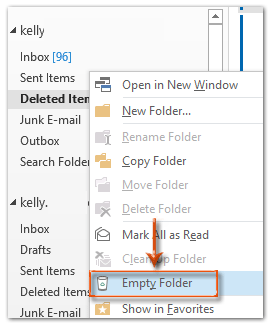
2. Kijön egy figyelmeztető párbeszédpanel. Csak kattintson a gombra Igen gombra a párbeszédpanelből való kilépéshez.
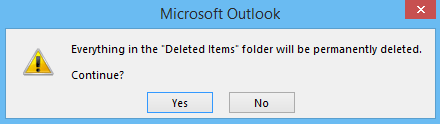
Ezután az összes törölt e-mail üzenetet egyszerre véglegesen eltávolítja a Microsoft Outlook programból.
Megjegyzések: Ha a Törölt elemek mappa tartalmaz almappákat, kattintson a gombra Igen gombra a figyelmeztető párbeszédpanelen, a Törölt elemek mappa összes elemét eltávolítja, beleértve az almappákat is.
Véglegesen távolítsa el az összes törölt elemet az Outlook programból
Van egy alternatív módszer az összes törölt elem azonnali végleges eltávolítására a Microsoft Outlookból. Megteheti a következőképpen:
1. Nyissa meg a Postafiók tisztítása párbeszédpanelt:
A. Ha az Outlook 2007 programot használja, kattintson a gombra Eszközök > Üres "Elemek törlése" mappa.
B. Ha Outlook 2010 vagy újabb verziókat használ, kattintson a gombra filé > Info > Tisztítási eszközök > Üres elemmappa törlése.
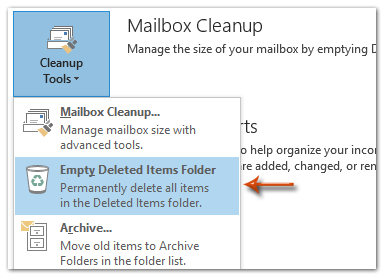
2. Az előugró figyelmeztető párbeszédpanelen kattintson a gombra Igen gombot a bezárásához.
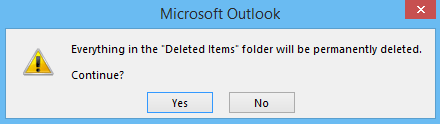
Ezután az Elemek törlése mappában minden egy perc alatt véglegesen eltávolításra kerül.
Megjegyzések: Ha a Törölt elemek mappa tartalmaz almappákat, kattintson a gombra Igen gombra a figyelmeztető párbeszédpanelen, a Törölt elemek mappa összes elemét eltávolítja, beleértve az almappákat is.
A legjobb irodai hatékonyságnövelő eszközök
Kutools az Outlook számára - Több mint 100 hatékony funkció az Outlook feltöltéséhez
???? E-mail automatizálás: Hivatalon kívül (POP és IMAP esetén elérhető) / Ütemezze az e-mailek küldését / Automatikus CC/BCC szabályok szerint e-mail küldésekor / Automatikus továbbítás (Speciális szabályok) / Automatikus üdvözlet hozzáadása / A több címzettnek szóló e-mailek automatikus felosztása egyedi üzenetekre ...
📨 Email Management: Könnyen visszahívhatja az e-maileket / Blokkolja az alanyok és mások átverő e-mailjeit / Törölje az ismétlődő e-maileket / Részletes keresés / Mappák összevonása ...
📁 Attachments Pro: Kötegelt mentés / Batch Detach / Batch tömörítés / Automatikus mentés / Automatikus leválasztás / Automatikus tömörítés ...
🌟 Interface Magic: 😊További szép és menő hangulatjelek / Növelje Outlook termelékenységét a füles nézetekkel / Minimalizálja az Outlookot a bezárás helyett ...
👍 Csodák egy kattintással: Válasz mindenkinek a bejövő mellékletekkel / Adathalászat elleni e-mailek / 🕘A feladó időzónájának megjelenítése ...
👩🏼🤝👩🏻 Névjegyek és naptár: Névjegyek kötegelt hozzáadása a kiválasztott e-mailekből / Egy kapcsolattartó csoport felosztása egyéni csoportokra / Távolítsa el a születésnapi emlékeztetőket ...
Több, mint 100 Jellemzők Várja felfedezését! Kattintson ide, ha többet szeretne megtudni.

