Hogyan küldhet értekezletet egy másik postafiókból / fiókból az Outlook programban?
Mint tudjuk, egy találkozó létrehozásakor az Outlook programban az e-mail fiók a Tól től fájl ugyanaz, mint az e-mail fiók, amelyhez az aktuális nyitó mappa tartozik. Például, ha megnyitja az A e-mail fiók mappáját, az értekezletet az A e-mail fiókból küldi el. Egyes felhasználók azonban módosíthatják az e-mail fiókot, és az értekezletet egy másik postafiókból vagy e-mail fiókból küldhetik el. Ebben a cikkben bemutatom, hogyan küldhet értekezletet egy másik postafiókból / fiókból az Outlook programban.
- Automatizálja az e-mailezést ezzel Auto CC / BCC, Automatikus továbbítás szabályok szerint; Küld Autómatikus válasz (Out of Office) Exchange szerver nélkül...
- Szerezzen emlékeztetőket BCC figyelmeztetés amikor mindenkinek válaszol, miközben a Titkos másolat listában van, és Emlékeztessen a hiányzó mellékletekre az elfelejtett mellékletekhez...
- Növelje az e-mailek hatékonyságát Válasz (mindenre) mellékletekkel, Üdvözlés vagy dátum és idő automatikus hozzáadása az aláíráshoz vagy a tárgyhoz, Válasz több e-mailre...
- Egyszerűsítse az e-mailezést ezzel E-mailek visszahívása, Melléklet eszközök (Összes tömörítése, Összes automatikus mentése...), Távolítsa el a másolatokatés Gyorsjelentés...
Ha értekezletet szeretne küldeni egy másik postafiókból vagy e-mail fiókból a Microsoft Outlook alkalmazásban, a következő módszerekkel elég egyszerű:
Az Outlook 2010-ben és 2013-ban
A nyitó értekezlet ablakban kattintson a gombra Tól től gomb mellett Küldés gombra, majd kiválaszthat egy másik e-mail fiókot vagy postafiókot a legördülő listából.
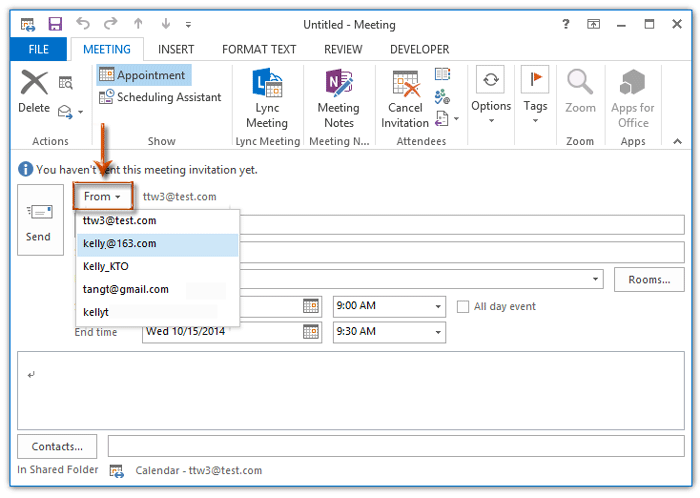
Az Outlook 2007 programban
A nyitó értekezlet ablakban rákattinthat a gombra Fiók gomb alatt Küldés gombra, majd válasszon egy másik e-mail fiókot a legördülő listából.
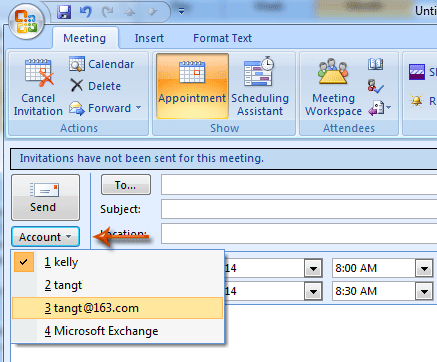
Ha értekezletet kell küldenie egy másik e-mail fiókból / más cserefiók felhasználói postafiókjából, kattintson a Hogyan küldhetünk értekezlet-összehívásokat más nevében az Outlookban?
A legjobb irodai hatékonyságnövelő eszközök
Kutools az Outlook számára - Több mint 100 hatékony funkció az Outlook feltöltéséhez
???? E-mail automatizálás: Hivatalon kívül (POP és IMAP esetén elérhető) / Ütemezze az e-mailek küldését / Automatikus CC/BCC szabályok szerint e-mail küldésekor / Automatikus továbbítás (Speciális szabályok) / Automatikus üdvözlet hozzáadása / A több címzettnek szóló e-mailek automatikus felosztása egyedi üzenetekre ...
📨 Email Management: Könnyen visszahívhatja az e-maileket / Blokkolja az alanyok és mások átverő e-mailjeit / Törölje az ismétlődő e-maileket / Részletes keresés / Mappák összevonása ...
📁 Attachments Pro: Kötegelt mentés / Batch Detach / Batch tömörítés / Automatikus mentés / Automatikus leválasztás / Automatikus tömörítés ...
🌟 Interface Magic: 😊További szép és menő hangulatjelek / Növelje Outlook termelékenységét a füles nézetekkel / Minimalizálja az Outlookot a bezárás helyett ...
👍 Csodák egy kattintással: Válasz mindenkinek a bejövő mellékletekkel / Adathalászat elleni e-mailek / 🕘A feladó időzónájának megjelenítése ...
👩🏼🤝👩🏻 Névjegyek és naptár: Névjegyek kötegelt hozzáadása a kiválasztott e-mailekből / Egy kapcsolattartó csoport felosztása egyéni csoportokra / Távolítsa el a születésnapi emlékeztetőket ...
Több, mint 100 Jellemzők Várja felfedezését! Kattintson ide, ha többet szeretne megtudni.

