Hogyan lehet kiszámítani az Excel két dátum közötti százalékos arányát?
Tegyük fel, hogy van egy listám a feladatokról kezdési és befejezési dátummal, most szeretném kiszámítani a feladat teljesítésének százalékos arányát a mai dátum alapján, az alábbi képernyőképen. Hogyan oldhatná meg ezt a munkát az Excel programban?
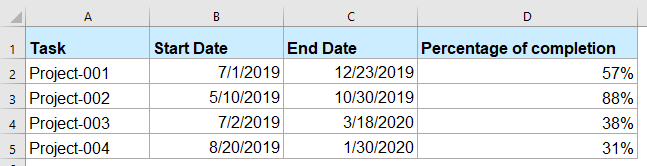
Számítsa ki két dátum közötti teljesítés százalékát képlettel
Számítsa ki két dátum közötti teljesítés százalékát képlettel
A feladat két dátum közötti teljesítésének százalékos számításához használja az alábbi képletet:
1. Írja be ezt a képletet egy üres cellába, ahol meg szeretné szerezni az eredményt:
Megjegyzések: Ebben a képletben B2 a kezdő dátum cellája, és C2 a befejezés dátum cellája.
2. Ezután húzza le a kitöltő fogantyút azokra a cellákra, amelyeken alkalmazni kívánja ezt a képletet, és az eredményt az alábbi képernyőképen fogja látni:
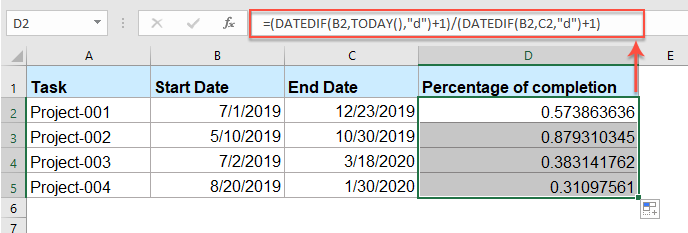
3. Jelölje ki folyamatosan a képlet cellákat, majd kattintson a gombra Százalékos stílus alatt a Kezdőlap fülön a Szám csoportot, és megkapja a százalékos értéket a következő képernyőképen:
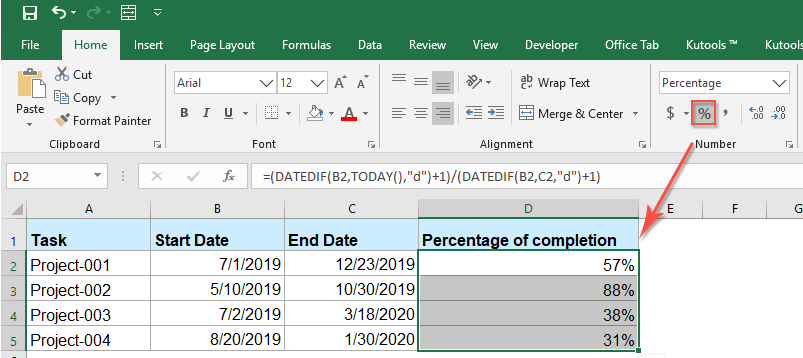
Relatívabb százalékos cikkek:
- Számolja ki az eredeti árat a százalékos kedvezményből
- Általában a mindennapi életünkben vannak olyan termékek, amelyek a bevásárlóközpontban kedvezményes áron vannak. Ha megvan a kedvezményes ár és a százalékos kedvezmény, ahogy az alábbi képen látható, hogyan lehet kiszámítani az adott termék eredeti árát az Excelben?
- Számolja ki az eltelt év vagy hónap százalékos arányát
- Tegyük fel, hogy van egy dátumlista egy munkalapon, most szeretné megszerezni az eltelt vagy hátralévő év vagy hónap százalékos arányát az adott dátum alapján. Hogyan oldhatná meg ezt a munkát az Excel programban?
- Számítsa ki az Igen és Nem Nem százalékos arányát egy listából
- Hogyan lehet kiszámítani az igen és nem szöveg százalékát az Excel munkalap tartománytartomány celláinak listájából? Talán ez a cikk segít megbirkózni a feladattal.
- Hozzon létre egy diagramot mind százalékban, mind értékben
- Könnyen hozzáadhatunk százalékos értéket vagy értéket az oszlop- vagy oszlopdiagramhoz, de próbált-e már létrehozni egy olyan oszlopot vagy oszlopdiagramot, amely az Excelben megjeleníti mind a százalékot, mind az értéket?
- Countif kiszámítja a százalékot az Excel-ben
- Például van egy összefoglaló jelentésem egy kutatási cikkről, és háromféle A, B, C lehetőség van, most szeretném kiszámolni az egyes tézisek három lehetőségének százalékos arányát. Vagyis tudnom kell, hogy az A lehetőség az összes opció százalékát tartalmazza. Ebben a cikkben arról fogok beszélni, hogyan lehet elérni egy adott opció százalékát egy tartományban.
A legjobb irodai termelékenységi eszközök
A Kutools for Excel megoldja a legtöbb problémát, és 80%-kal növeli a termelékenységet
- Szuper Formula Bár (könnyedén szerkeszthet több szöveget és képletet); Olvasás elrendezés (könnyen olvasható és szerkeszthető nagyszámú cella); Beillesztés a Szűrt tartományba...
- Cellák / sorok / oszlopok egyesítése és az adatok megőrzése; Osztott cellák tartalma; Kombinálja az ismétlődő sorokat és az Összeg / Átlagot... megakadályozza az ismétlődő cellákat; Hasonlítsa össze a tartományokat...
- Válassza a Másolat vagy az Egyedi lehetőséget Sorok; Válassza az Üres sorok lehetőséget (az összes cella üres); Super Find és Fuzzy Find sok munkafüzetben; Véletlenszerű kiválasztás ...
- Pontos másolás Több cella a képletreferencia megváltoztatása nélkül; Automatikus referenciák létrehozása több lapra; Helyezze be a golyókat, Jelölőnégyzetek és még sok más ...
- Kedvenc és gyorsan beszúrható képletek, Tartományok, diagramok és képek; Cellák titkosítása jelszóval; Levelezőlista létrehozása és e-maileket küldeni ...
- Kivonat szöveg, Szöveg hozzáadása, Eltávolítás pozíció szerint, Hely eltávolítása; Hozz létre és nyomtasson személyhívó részösszegeket; Konvertálás a cellatartalom és a megjegyzések között...
- Szuper szűrő (mentse el és alkalmazza a szűrősémákat más lapokra); Haladó rendezés hónap / hét / nap, gyakoriság és egyebek szerint; Speciális szűrő félkövér, dőlt betűvel ...
- Kombinálja a munkafüzeteket és a munkalapokat; Táblázatok egyesítése kulcsoszlopok alapján; Az adatok felosztása több lapra; Kötegelt konvertálás xls, xlsx és PDF...
- Pivot tábla csoportosítás hét száma, a hét napja és egyebek ... Mutassa a Feloldott, Zárt cellákat különböző színekkel; Jelölje ki azokat a cellákat, amelyeknek képlete / neve van...

- Füles szerkesztés és olvasás engedélyezése Wordben, Excelben és PowerPointban, Publisher, Access, Visio és Project.
- Több dokumentum megnyitása és létrehozása ugyanazon ablak új lapjain, mint új ablakokban.
- 50% -kal növeli a termelékenységet, és naponta több száz kattintással csökkenti az egér kattintását!
