Hogyan lehet beszúrni a színkódolt legördülő listát a Word táblázatba?
Tegyük fel, hogy van egy táblázat a Word-dokumentumban, és most egy színkódolt legördülő listát szeretnék beilleszteni a táblázat egy oszlopába. Ez azt jelenti, hogy amikor a legördülő menüből kiválasztok egy opciót, a cella színe pirosra vált, és amikor a legördülő menüből másik opciót választok, a cella színe zöldre változik, ahogy a képernyőképen látható. Hogyan oldhatná meg ezt a feladatot Word dokumentumban?

Színkódolt legördülő lista beszúrása a VBA kóddal rendelkező Word dokumentumba
Színkódolt legördülő lista beszúrása a VBA kóddal rendelkező Word dokumentumba
A következő lépések elősegíthetik a feladat szükség szerinti elvégzését: először helyezze be a legördülő listát, majd alkalmazza a legördülő menü színét. Kérjük, tegye a következőket:
1. Jelöljön ki egy cellát a táblázatban, ahová be kívánja illeszteni a legördülő menüt, majd kattintson a gombra Fejlesztő > Legördülő lista Tartalom-vezérlés ikon, lásd a képernyőképet:
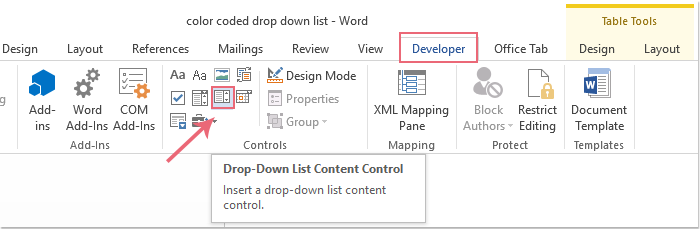
2. A legördülő menü beillesztésre kerül az adott cellába, majd kattintson a gombra Fejlesztő > Ingatlanok, lásd a képernyőképet:
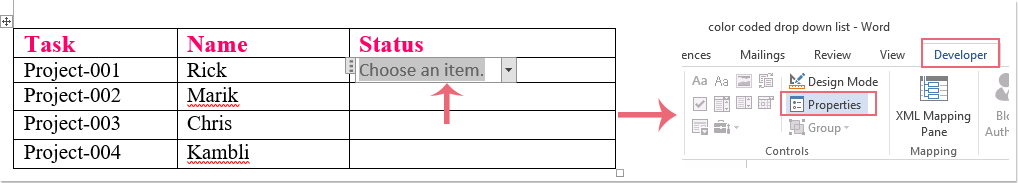
3. Az Tartalom-vezérlés tulajdonságai párbeszédpanelen tegye a következőket:
(1.) Írja be a cím nevét a Cím szövegdoboz;
(2.) Kattintson hozzáad gombra lépjen a Választás hozzáadása párbeszéd;
(3.) A Választás hozzáadása párbeszédpanelen írja be a legördülő lista elemet a Display Name szövegdoboz.
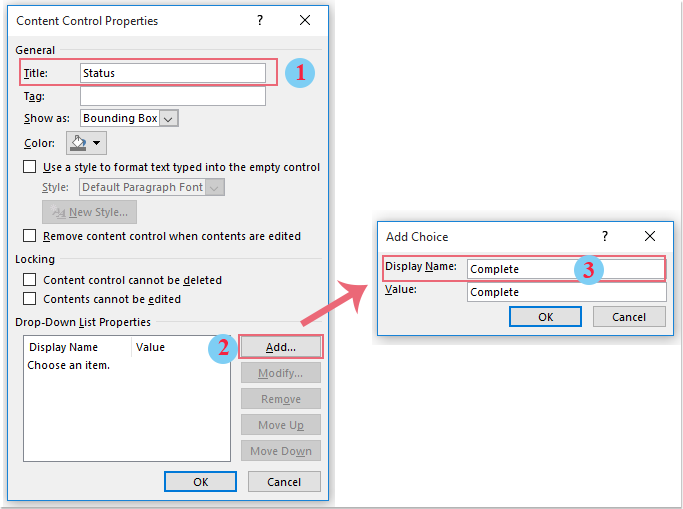
4. Ismételje meg a 3. lépést további legördülő listaelemek beszúrásához szükség szerint.
5. Az első legördülő lista létrehozása után szükség szerint másolhatja és beillesztheti más cellákba. Lásd a képernyőképet:

6. Ezután VBA kódot kell alkalmaznia, kérjük, tartsa lenyomva a ALT + F11 billentyűk megnyitásához Microsoft Visual Basic for Applications ablak.
7. Az Microsoft Visual Basic for Applications ablakban kattintson duplán Ez a dokumentum tól Projekt-Projekt ablaktáblán nyissa meg a módot, majd másolja és illessze be a következő kódot az üres modulba.
VBA-kód: Színkódolt legördülő lista beszúrása egy Word-dokumentum táblázatába:
Private Sub Document_ContentControlOnExit(ByVal ContentControl As ContentControl, Cancel As Boolean)
With ContentControl.Range
If ContentControl.Title = "Status" Then
Select Case .Text
Case "Complete"
.Cells(1).Shading.BackgroundPatternColor = wdColorRed
Case "In Progress"
.Cells(1).Shading.BackgroundPatternColor = wdColorGreen
Case "Not Start"
.Cells(1).Shading.BackgroundPatternColor = wdColorBlue
Case Else
.Cells(1).Shading.BackgroundPatternColor = wdColorAutomatic
End Select
End If
End With
End Sub

Megjegyzések: A fenti kódban Állapot a cím neve a legördülő lista létrehozásakor, és teljes, Folyamatban van, Nem Start a legördülő lista elemei, megváltoztathatja őket a sajátjukra. És színét is megváltoztathatja az igényeinek megfelelően.
8. Ezután mentse el és zárja be a kódablakot. Most, amikor kiválaszt egy elemet a legördülő listából, relatív színe kitöltődik a cellával, lásd a képernyőképet:

A legjobb irodai hatékonyságnövelő eszközök
Kutools for Word - Növelje Word-élményét az Over segítségével 100 Figyelemre méltó tulajdonságok!
🤖 Kutools AI asszisztens: Alakítsa át írását mesterséges intelligencia segítségével - Tartalom létrehozása / Szöveg átírása / Összefoglalja a dokumentumokat / Információért érdeklődjön dokumentum alapján, mindezt a Word-en belül
📘 Dokumentummesterség: Felosztott oldalak / Dokumentumok egyesítése / Kijelölés exportálása különböző formátumokban (PDF/TXT/DOC/HTML...) / Kötegelt konvertálás PDF-be / Oldalak exportálása képként / Nyomtasson több fájlt egyszerre...
✏ Tartalom Szerkesztés: Kötegelt keresés és csere Több fájl között / Minden kép átméretezése / Transzponálja a táblázat sorait és oszlopait / Táblázat konvertálása szöveggé...
🧹 Könnyed tisztítás: Söpörj el Extra helyek / Szakaszszünetek / Minden fejléc / Szövegdobozok / Hiperhivatkozások / További eltávolító eszközökért látogasson el a mi oldalunkra Csoport eltávolítása...
➕ Kreatív betétek: Beszúrás Ezer elválasztó / Jelölőnégyzetek / Rádió gombok / QR-kód / Vonalkód / Átlós vonal táblázat / Egyenletfelirat / Képfelirat / Táblázat felirata / Több kép / Fedezzen fel többet a Csoport beszúrása...
???? Precíziós kiválasztás: Pontosan konkrét oldalak / asztalok / formák / címsor bekezdései / A navigáció javítása a következővel: több Jelölje ki a funkciókat...
⭐ Star Enhancements: Gyorsan navigáljon bármely helyre / ismétlődő szöveg automatikus beszúrása / zökkenőmentesen válthat a dokumentumablakok között / 11 Konverziós eszközök...
