Hogyan akadályozhatjuk meg, hogy az e-mail ne kerüljön szemétbe az Outlookban?
Előfordulhat, hogy az Outlook a normál e-maileket levélszemétként kezeli, és automatikusan a levélszemét mappába szűri, amikor üzenet érkezik. Bosszantó a levélszemét mappában való böngészés a normál e-mailek után, amikor rájön, hogy bizonyos e-mailek automatikusan eltűnnek a beérkező levelek közül. Valójában az Outlook bizonyos funkciókat kínál, amelyek megakadályozzák, hogy az e-mailek a levélszemét mappába kerüljenek. Ebben a cikkben felsorolunk néhány gyakran használt módszert, amellyel elkerülheti, hogy az e-mailek szemétté váljanak az Outlookban.
Jelölje meg az e-mailt és az e-mail feladót nem levélszemétként az Outlookban
Adja hozzá az e-mail feladó címét az Outlook Biztonságos feladók listájához
Soha ne blokkolja a feladókat a Kutools for Outlook programmal
Jelölje meg az e-mailt és az e-mail feladót nem levélszemétként az Outlookban
Ha egy e-mailt már áthelyeztek a levélszemét mappába, megjelölheti ezt az e-mailt nem levélszemétként, hogy a jövőben ne kerüljön a levélszemét mappába.
1. Menj be a Kéretlen e-mail mappát.
2. Válassza ki azt az e-mailt, amelyet nem levélszemétnek szeretne tenni.
3. Ezután menjen a Kezdőlap fülre kattintva Junk > Nem szemét. Lásd a képernyőképet:

Vagy megjelölhet egy e-mailt nem levélszemétként, ha jobb gombbal rákattint, majd kiválasztja Junk > Nem szemét a jobb egérgombbal a menüben.

4. Ezután a Megjelölés nem szemétként megjelenik a párbeszédpanel, ellenőrizze a Mindig bízzon a következőtől származó e-mailekben" majd kattintson az OK gombra OK gombot.

Ezután a kiválasztott e-mail átkerül a Levélszemét mappából a Beérkezett üzenetek mappába. Mostantól az ettől a feladótól származó e-mailek többé nem minősülnek kéretlen e-mailnek.
Adja hozzá az e-mail feladó címét az Outlook Biztonságos feladók listájához
Az e-mailek feladójának címét hozzáadhatja a Biztonságos feladók listához, így megakadályozhatja, hogy az e-mailek a levélszemét mappába kerüljenek.
1. Lépjen a Levélszemét mappába, és válassza ki azt az e-mailt, amelynek feladójának e-mail címét hozzá szeretné adni a Biztonságos feladók listához.
2. Lépjen a Kezdőlap fülre, és kattintson a gombra Junk > Soha ne blokkolja a küldőt. Lásd a képernyőképet:
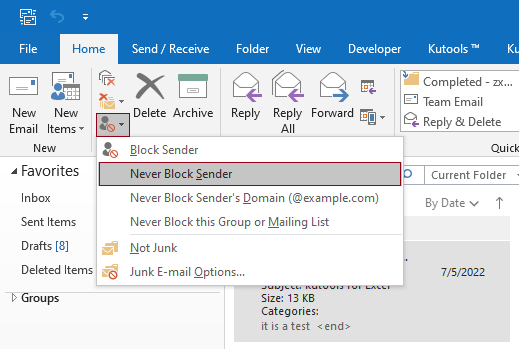
3. Ezután egy prompt ablak jelenik meg, amely emlékezteti Önt, hogy a feladó felkerült a Biztonságos feladók listájára. Kattintson OK a párbeszédpanel bezárásához, majd manuálisan helyezze át ezt az e-mailt a Beérkezett üzenetek mappába. Mostantól az erről az e-mail címről érkező e-maileket a továbbiakban nem tekintjük levélszemétnek.

Soha ne blokkolja a feladókat a Kutools for Outlook programmal
Kutools az Outlook számára egy praktikus bővítmény a Microsoft Outlookhoz. A ... val Soha ne blokkolja a küldőket hasznossága Kutools az Outlook számára, gyorsan hozzáadhat egy vagy több e-mail feladót a soha nem blokkolt feladók listájához.
Kutools az Outlook számára: több mint praktikus Outlook-bővítményekkel, korlátozás nélkül, 60 napon belül ingyenesen kipróbálható. Szerezd meg most.
1. Telepítés után Kutools az Outlook számára, kérjük, válasszon egy e-mailt vagy több e-mailt, amelyekhez hozzá szeretné adni a feladókat, hogy soha ne tiltsa le a feladók listáját.
2. Ezután kattintson Kutools > Junk > Soha ne blokkolja a küldőket. Lásd a képernyőképet:
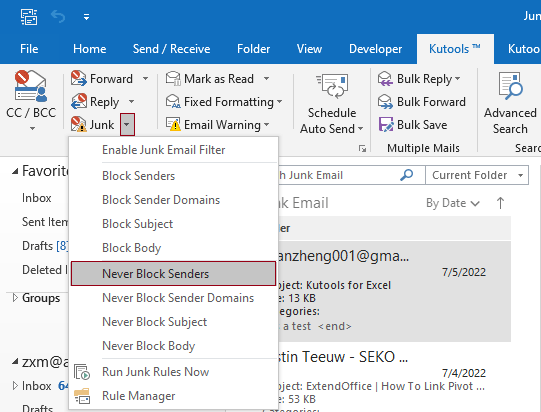
3. Ezután egy prompt ablak jelenik meg, amely jelzi, hogy a feladó felkerült a soha nem blokkolt feladók listájára, kattintson a OK gombot.

Ezután a kiválasztott e-mail átkerül a Levélszemét mappából a Beérkezett üzenetek mappába. Mostantól az ettől a feladótól származó e-mailek többé nem minősülnek kéretlen e-mailnek.
Megjegyzések:
A Kutools for Outlook program Never Block Sender segédprogramjával kapcsolatos részletes információkért kattintson a gombra Soha ne blokkoljon több e-mailt üzenetküldőkkel az Outlook programban.
A legjobb irodai hatékonyságnövelő eszközök
Kutools az Outlook számára - Több mint 100 hatékony funkció az Outlook feltöltéséhez
???? E-mail automatizálás: Hivatalon kívül (POP és IMAP esetén elérhető) / Ütemezze az e-mailek küldését / Automatikus CC/BCC szabályok szerint e-mail küldésekor / Automatikus továbbítás (Speciális szabályok) / Automatikus üdvözlet hozzáadása / A több címzettnek szóló e-mailek automatikus felosztása egyedi üzenetekre ...
📨 Email Management: Könnyen visszahívhatja az e-maileket / Blokkolja az alanyok és mások átverő e-mailjeit / Törölje az ismétlődő e-maileket / Részletes keresés / Mappák összevonása ...
📁 Attachments Pro: Kötegelt mentés / Batch Detach / Batch tömörítés / Automatikus mentés / Automatikus leválasztás / Automatikus tömörítés ...
🌟 Interface Magic: 😊További szép és menő hangulatjelek / Növelje Outlook termelékenységét a füles nézetekkel / Minimalizálja az Outlookot a bezárás helyett ...
👍 Csodák egy kattintással: Válasz mindenkinek a bejövő mellékletekkel / Adathalászat elleni e-mailek / 🕘A feladó időzónájának megjelenítése ...
👩🏼🤝👩🏻 Névjegyek és naptár: Névjegyek kötegelt hozzáadása a kiválasztott e-mailekből / Egy kapcsolattartó csoport felosztása egyéni csoportokra / Távolítsa el a születésnapi emlékeztetőket ...
Több, mint 100 Jellemzők Várja felfedezését! Kattintson ide, ha többet szeretne megtudni.

