Hogyan lehet visszautasítani az értekezlet-meghívást, de mégis az Outlook naptárában hagyni?
Ha elutasította az értekezlet meghívását, de mégis el szeretné hagyni a találkozót a naptárában, hogyan érheti el? Ez a cikk egy egyszerű módszert ismertet, amely elősegíti az Outlook gyors végrehajtását.
Elutasítja az értekezlet meghívását, de továbbra is hagyja az Outlook naptárában
Elutasítja az értekezlet meghívását, de továbbra is hagyja az Outlook naptárában
Kérjük, tegye a következőket, ha elutasított értekezlet-meghívót szeretne hagyni az Outlook naptárában.
1. Az értekezlet-meghívás elutasítása után az e-mail a Törölt elemek mappába kerül, kérjük, nyissa meg a Törölt tárgyak mappát, és keresse meg az elutasított értekezlet meghívó e-mailt.
2. Jelölje ki az elutasított értekezlet e-mailt a Törölt elemek mappában, majd kattintson a gombra Elfogad! > Ne küldjön választ a Pane olvasása. Lásd a képernyőképet:
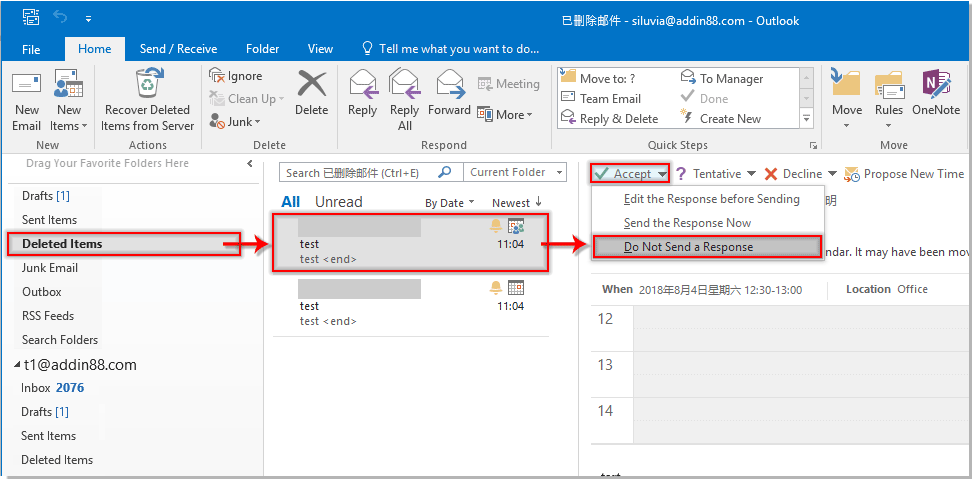
Ezután az elutasított értekezlet azonnal hozzáadódik az Outlook naptárához.
Kapcsolódó cikkek:
- Hogyan fogadhatjuk el automatikusan az értekezlet-meghívást egy adott személytől az Outlook programban?
- Hogyan lehet visszautasítani az összes jövőbeli találkozót az Outlookban?
A legjobb irodai hatékonyságnövelő eszközök
Kutools az Outlook számára - Több mint 100 hatékony funkció az Outlook feltöltéséhez
???? E-mail automatizálás: Hivatalon kívül (POP és IMAP esetén elérhető) / Ütemezze az e-mailek küldését / Automatikus CC/BCC szabályok szerint e-mail küldésekor / Automatikus továbbítás (Speciális szabályok) / Automatikus üdvözlet hozzáadása / A több címzettnek szóló e-mailek automatikus felosztása egyedi üzenetekre ...
📨 Email Management: Könnyen visszahívhatja az e-maileket / Blokkolja az alanyok és mások átverő e-mailjeit / Törölje az ismétlődő e-maileket / Részletes keresés / Mappák összevonása ...
📁 Attachments Pro: Kötegelt mentés / Batch Detach / Batch tömörítés / Automatikus mentés / Automatikus leválasztás / Automatikus tömörítés ...
🌟 Interface Magic: 😊További szép és menő hangulatjelek / Növelje Outlook termelékenységét a füles nézetekkel / Minimalizálja az Outlookot a bezárás helyett ...
👍 Csodák egy kattintással: Válasz mindenkinek a bejövő mellékletekkel / Adathalászat elleni e-mailek / 🕘A feladó időzónájának megjelenítése ...
👩🏼🤝👩🏻 Névjegyek és naptár: Névjegyek kötegelt hozzáadása a kiválasztott e-mailekből / Egy kapcsolattartó csoport felosztása egyéni csoportokra / Távolítsa el a születésnapi emlékeztetőket ...
Több, mint 100 Jellemzők Várja felfedezését! Kattintson ide, ha többet szeretne megtudni.

