Hogyan lehet megváltoztatni az e-mailek megjelenítő nevét az Outlook programban?
Ha azt veszi észre, hogy az elküldött e-mailek megjelenítési neve informális vagy helytelen, akkor előfordulhat, hogy a helyes normálra kell cserélnie. De a megjelenítő nevének megváltoztatása sok Outlook-felhasználó számára problémát jelent. A következő oktatóanyag használatával az elküldött e-mailek megjelenítő nevének megváltoztatása már nem jelent problémát.
Módosítsa az e-mailek megjelenítőjének nevét az Outlook programban
- Automatizálja az e-mailezést ezzel Auto CC / BCC, Automatikus továbbítás szabályok szerint; Küld Autómatikus válasz (Out of Office) Exchange szerver nélkül...
- Szerezzen emlékeztetőket BCC figyelmeztetés amikor mindenkinek válaszol, miközben a Titkos másolat listában van, és Emlékeztessen a hiányzó mellékletekre az elfelejtett mellékletekhez...
- Növelje az e-mailek hatékonyságát Válasz (mindenre) mellékletekkel, Üdvözlés vagy dátum és idő automatikus hozzáadása az aláíráshoz vagy a tárgyhoz, Válasz több e-mailre...
- Egyszerűsítse az e-mailezést ezzel E-mailek visszahívása, Melléklet eszközök (Összes tömörítése, Összes automatikus mentése...), Távolítsa el a másolatokatés Gyorsjelentés...
 Módosítsa az e-mailek megjelenítőjének nevét az Outlook programban
Módosítsa az e-mailek megjelenítőjének nevét az Outlook programban
1. Nyissa meg a fiók beállításai párbeszédablak.
1). Az Outlook 2010-ben és 2013-ban kattintson a gombra filé > Info > fiók beállításai > fiók beállításai. Lásd a képernyőképet:
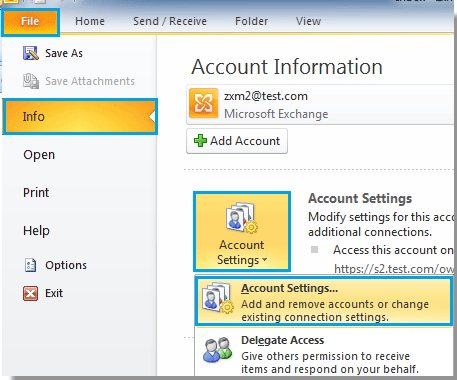
2). Az Outlook 2007 programban kattintson a gombra Eszközök > fiók beállításai.
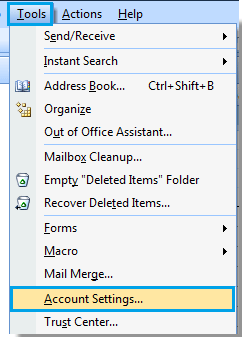
2. Ban,-ben fiók beállításai párbeszédpanelen válasszon egy e-mail fiókot, amelyen módosítani kívánja a megjelenítési nevet, majd kattintson Változtat gomb. Lásd a képernyőképet:
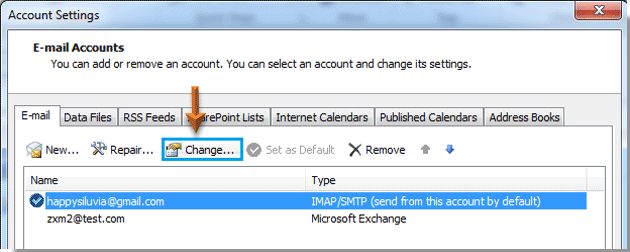
3. Majd amikor a Számla módosítása felbukkanó párbeszédpanel, lépjen a Felhasználói információk szakaszban, és módosítsa a megjelenítési nevet a A neved iktatott. Végül kattintson Következő gombot.
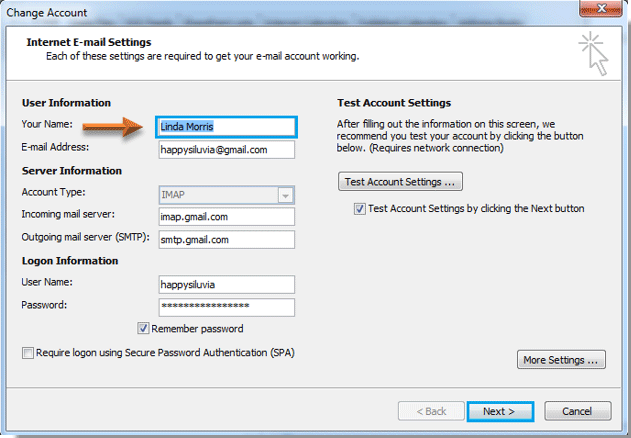
4. Kattintás után Következő gomb, a Tesztelje a fiókbeállításokat megjelenik a párbeszédpanel, várjon, amíg a folyamatok befejeződnek, majd kattintson a gombra közel gombot.
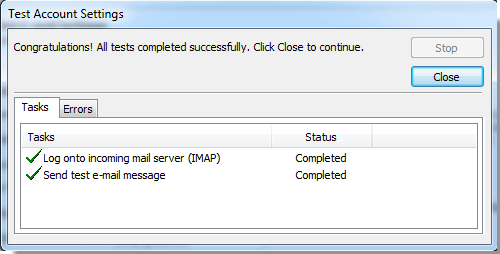
5. kettyenés befejez gombot a Számla módosítása párbeszédablak.
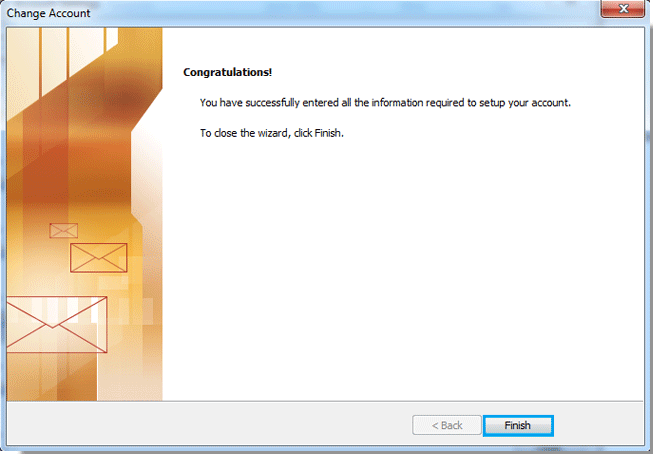
6. Amikor visszatér a fiók beállításai párbeszédpanelen kattintson a gombra közel gombot a bezárásához.
7. Mostantól kezdve, amikor valaki megkapta az e-mailt, látni fogja, hogy a megjelenített név megváltozik, ahogy az alábbi képernyőképek mutatják:
 |
 |
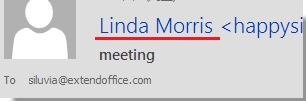 |
A legjobb irodai hatékonyságnövelő eszközök
Kutools az Outlook számára - Több mint 100 hatékony funkció az Outlook feltöltéséhez
???? E-mail automatizálás: Hivatalon kívül (POP és IMAP esetén elérhető) / Ütemezze az e-mailek küldését / Automatikus CC/BCC szabályok szerint e-mail küldésekor / Automatikus továbbítás (Speciális szabályok) / Automatikus üdvözlet hozzáadása / A több címzettnek szóló e-mailek automatikus felosztása egyedi üzenetekre ...
📨 Email Management: Könnyen visszahívhatja az e-maileket / Blokkolja az alanyok és mások átverő e-mailjeit / Törölje az ismétlődő e-maileket / Részletes keresés / Mappák összevonása ...
📁 Attachments Pro: Kötegelt mentés / Batch Detach / Batch tömörítés / Automatikus mentés / Automatikus leválasztás / Automatikus tömörítés ...
🌟 Interface Magic: 😊További szép és menő hangulatjelek / Növelje Outlook termelékenységét a füles nézetekkel / Minimalizálja az Outlookot a bezárás helyett ...
👍 Csodák egy kattintással: Válasz mindenkinek a bejövő mellékletekkel / Adathalászat elleni e-mailek / 🕘A feladó időzónájának megjelenítése ...
👩🏼🤝👩🏻 Névjegyek és naptár: Névjegyek kötegelt hozzáadása a kiválasztott e-mailekből / Egy kapcsolattartó csoport felosztása egyéni csoportokra / Távolítsa el a születésnapi emlékeztetőket ...
Több, mint 100 Jellemzők Várja felfedezését! Kattintson ide, ha többet szeretne megtudni.

